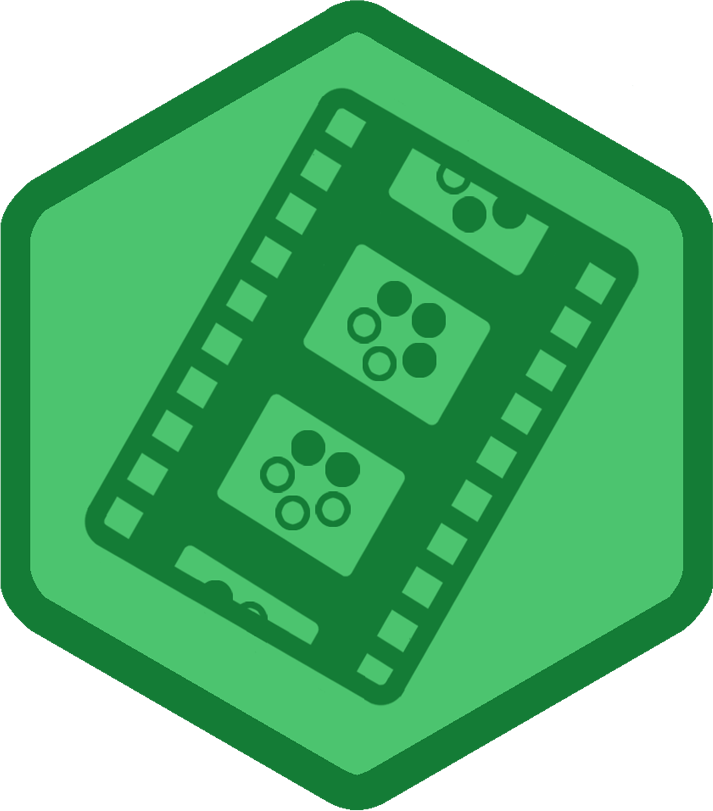Students expand their 3D animation skills, gain post-production process skills, and create a summative 3D capstone project.
Students acquire and apply lighting and rendering skills to the customization of a 3D environment, and utilize compositing and video-editing skills as they enter the post-production phase of the animation process. Students refine their skills by adjusting the lighting and textures in provided scenes to meet specific criteria. Students place varying types of lights in a 3D environment, and learn to adjust light types, color, and intensity based on the time of day and mood of the scene. Students will learn the basic camera and rendering options in Maya, as well as the basics of compositing and movie output in After Effects. Finally, students will apply 3D animation production and post-production skills to a capstone project in which a 3D ball must navigate through an obstacle course.