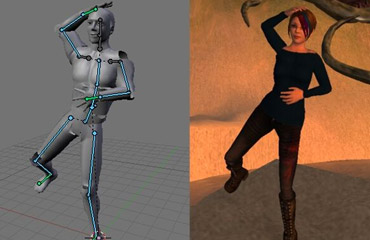Students gain familiarity with the production process of 3D animation using industry-standard software.
Students learn and apply 3D modeling and sculpting, surfacing, rigging, and 3D animation skills and techniques using the Maya and Mudbox software programs, both of which are standard tools among professionals in the digital animation industry. Students will be introduced to Maya’s material and texturing tools, as well as different texturing resources and approaches. Students learn about the character rigging process including creating an armature, FK/IK setups, paint-weighting meshes, and creating controls. Students then apply these techniques to the rigging of a simple ball model. Students apply the principles of traditional 2D animation to the 3D environment and utilize Maya’s keyframe animation tools to produce and render a simple bouncing ball animation using the rigged ball model.